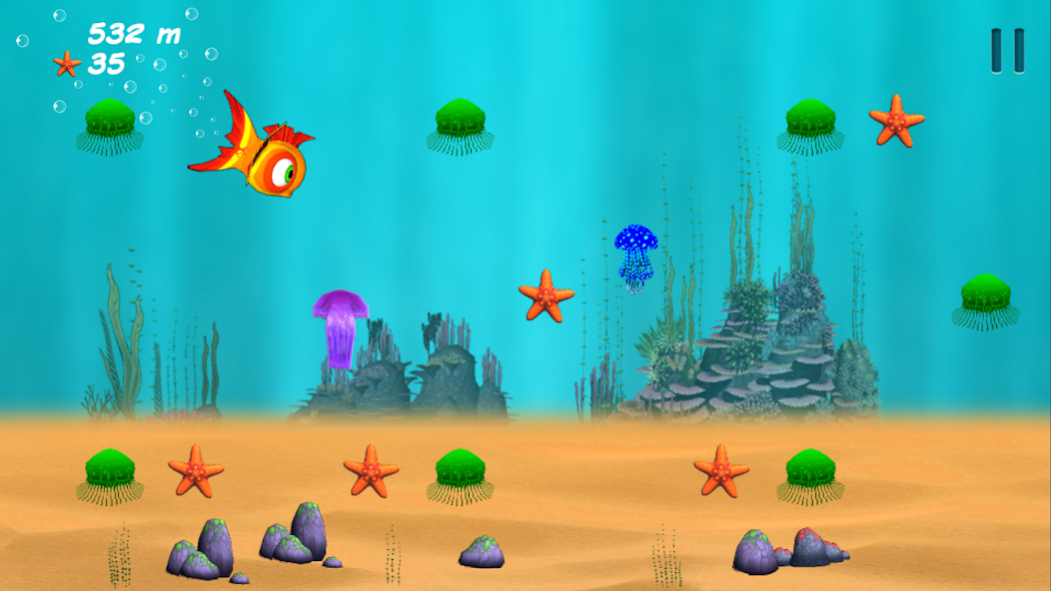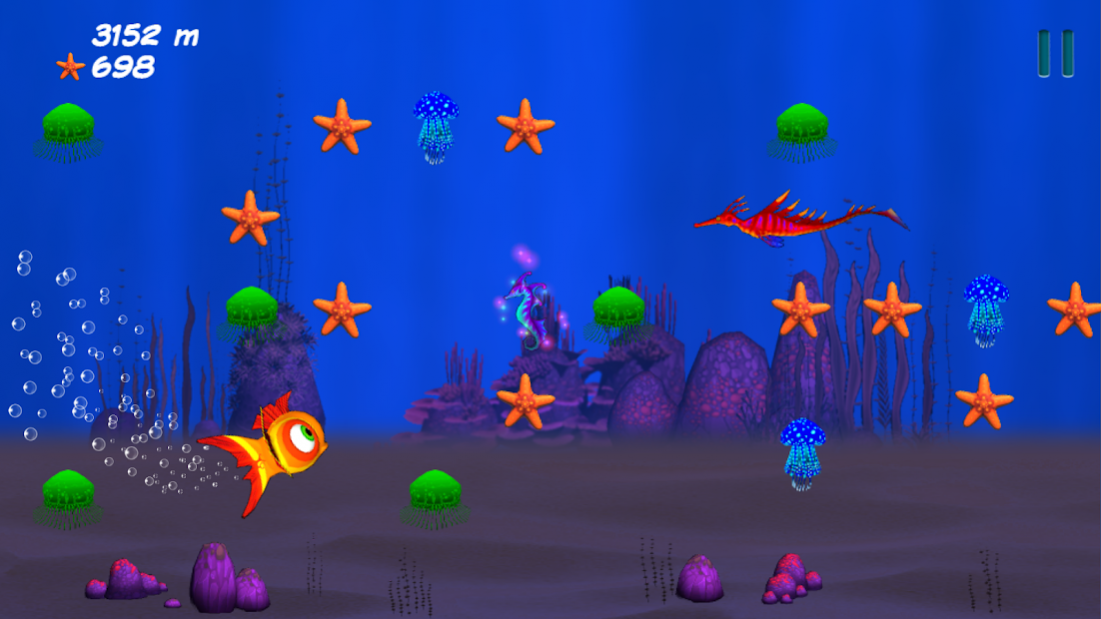JetFish Run 1.8.0
Free Version
Publisher Description
Mike the JetFish is a fish like no other fish. He doesn't have a jetpack, but who needs a jetpack in the sea, when a propeller tail can help you run even better than a dolphin!
Mike is the only fish in the deadly sea of "Cape No-Hope". Help Mike avoid hitting Jellyfish and Sea-Dragons, as the heroic JetFish makes one run after the other. Just touch the screen to go up, and release to go down.
Collect valuable Sea Stars and Bonus Seahorses to upgrade the Power-Ups.
Dive-in, catch the rhythm, and go further and further, faster and faster, deeper and deeper in the sea for an enjoyable run.
How far can you go?
JetFish Run is available in English, German, French, Italian, Portuguese, and Spanish.
IMPORTANT NOTICE TO PARENTS
This game may contain:
- The ability to purchase optional content using real money. You can password-protect in-app purchases in the Settings menu of Google Play, through your device.
- Direct links to the internet which may open the default web browser on your device.
About JetFish Run
JetFish Run is a free app for Android published in the Arcade list of apps, part of Games & Entertainment.
The company that develops JetFish Run is Uber Gameware. The latest version released by its developer is 1.8.0.
To install JetFish Run on your Android device, just click the green Continue To App button above to start the installation process. The app is listed on our website since 2018-09-03 and was downloaded 1 times. We have already checked if the download link is safe, however for your own protection we recommend that you scan the downloaded app with your antivirus. Your antivirus may detect the JetFish Run as malware as malware if the download link to com.UberGameware.JetFishRun is broken.
How to install JetFish Run on your Android device:
- Click on the Continue To App button on our website. This will redirect you to Google Play.
- Once the JetFish Run is shown in the Google Play listing of your Android device, you can start its download and installation. Tap on the Install button located below the search bar and to the right of the app icon.
- A pop-up window with the permissions required by JetFish Run will be shown. Click on Accept to continue the process.
- JetFish Run will be downloaded onto your device, displaying a progress. Once the download completes, the installation will start and you'll get a notification after the installation is finished.